Difference between revisions of "Biolabs Entrance Quest"
(Created page with "{{Quest Info | levelreq = 60 | joblevelreq = | classreq = | itemreq = 20 {{item|id=909 Jellopy}} | zenyreq = | questreq = | questcoreq = | baseexpreward = | jobexpreward =...") |
|||
| Line 12: | Line 12: | ||
| qreward = Access to the {{map|id=lhz_dun01 Biolabs Dungeon}} | | qreward = Access to the {{map|id=lhz_dun01 Biolabs Dungeon}} | ||
}} | }} | ||
| + | |||
| + | {{skip}} | ||
'''This Quest is Skippable for 100,000 zeny''' | '''This Quest is Skippable for 100,000 zeny''' | ||
Revision as of 19:38, 13 April 2023
This Quest is Skippable for 100,000 zeny Quest1. Proceed in the 3 o'clock direction of Lighthalzen. There, you'll see a guard who stops you from moving into the slum area. Fear not, just talk to him continuously and you'll eventually make it into the slums.
2. Proceed on and meet Fishbone (340,224). Talk to him continuously to find out that he's actually an ex-researcher. 3. Talk to him again and again, you'll be pleading with him till he eventually asks for an offer of 20 Jellopy for an exchange of information. 4. Once you've passed him the Jellopies, ask him to send you to the maze.
5. Type /where in there, until you get to a room with any of these coordinates: [67,193] go to direction 12, 3, 9, 12, 9 (o'clock), or [66,136] go to direction 3, 12, 6, 6, 9 (o'clock), or [67,74] go to direction 6, 3, 9, 6, 9 (o'clock). You'll be sent to a room with documents all over.
[123,18] is the last room where you go to 9 o'clock direction as shown on the picture. 6. Examine the Bed, you'll get a Short Stick if you checked under the bed. 7. Examine the Desk (under the Desk), you'll get another Short Stick. The two rods will become a Long Stick automatically. Use the Long Stick on the Bed (under the Bed) and obtain a Cube. 8. Examine the Goblet on the table beside the bookshelf. Check its contents, you'll obtain a Rusty Key. 9. Move towards the wall at the desk. You'll see a cabinet of Chemicals. Examine it and type in Rusty Key and you'll get a Green Key. 10. Move to the Cabinet on the right of the room. Examine it and type in Green Key. You'll obtain a Polygon. 11. Next, examine the Bundles of Files on the ground. You'll obtain a Red Key. 12. Examine the Drawer next to the Bed and type in Red Key, you'll obtain a Jackknife. 13. Examine the Painting above the Desk. You'll select the option to move it. Type in Jackknife. You'll obtain a set of numbers. Write these down or take a screenshot. 14. Now, move on the the right hand corner of the room to find a Chest. Take the Axe in it. 15. Move to the Barrel and examine it. Type in Axe. 16. Examine the Barrel again. It asks for 9 numbers. (4 9 3 7 6 2 8 6 6) On iRO servers enter the 9 single digit numbers from step 13 one at a time, in the order they appeared on the wall.
17. Now, examine the Power Generator. Type in Yellow Key. 18. Then, move to the Status Light beside the Bed. Break it and you'll obtain a Black Key. 19. Examine the huge Experiment Tube on the left hand side of the room and type in Black Key. you'll get an Oval. 20. Go to the Box beside the Cabinet. Examine it and you'll have these 3 options:
For each of the following shapes, type in:
21. After typing those in, examine the Box again. You'll eventually get a Laboratory Permit! 22. Go back to the Experiment Tube, and examine it again. Type in Laboratory Permit.
And there you are, walk up straight and go through the portal. After you've get out, you'll find yourself beside the Underwater Tunnel. Hence, the very next time you want to ever meet the doppels again, just go down from the Sewer Pipe (lighthalzen 311,302) and walk up straight. You'll eventually reach the lower parts of the sewers. | ||||||||||||||
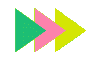 This quest can be skipped.
This quest can be skipped.